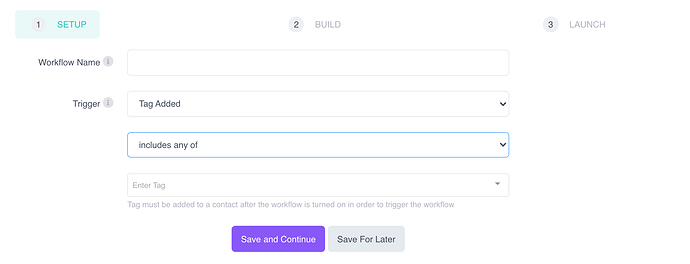@darius-santos @Team.
I created an email, added it to automation to be triggered with a tag and then added the tag to the contact.
It appears that it has not triggered yet.
Is there another step that I have missed?
I have created automation in the past and sure that I have missed a small step possibly.
What’s the best way to troubleshoot the automation?
Thoughts? Recommendations?
Hey Russ,
What I recommend is removing the tag from the contact(s)
In the workflow trigger make sure you select “includes any of” for the tags
Then double-check each step/switch on your workflow, ensure that in the last step the workflow is turned on.
If you enable the workflow to only trigger once per contact re-adding the tag will not trigger the workflow
If you have already triggered the workflow for the contact you will need to create a new workflow.
After you have double-checked each step and switch, then try adding the tag to a test contact to see if it is triggered.
If the tag is added before the automation is activated, it will not see the tag?
So I have to create the automation,
Activate the automation
Then add the tag…
Correct?
Crazy that I actually have done this before and I’m still missing something.
Thanks for the update and I’ll test drive is again @darius-santos
Sorry for the delay! Yes that is correct, add the tag after the automation is built!