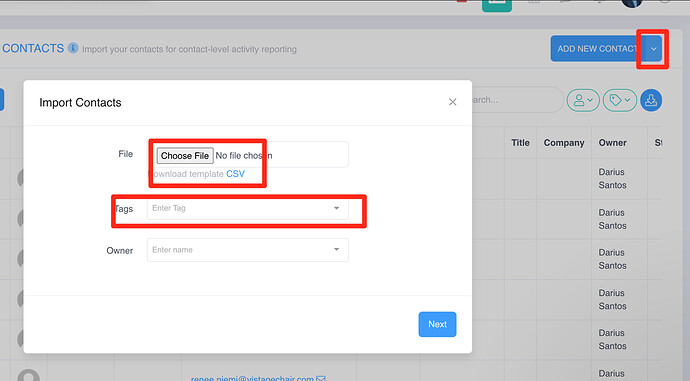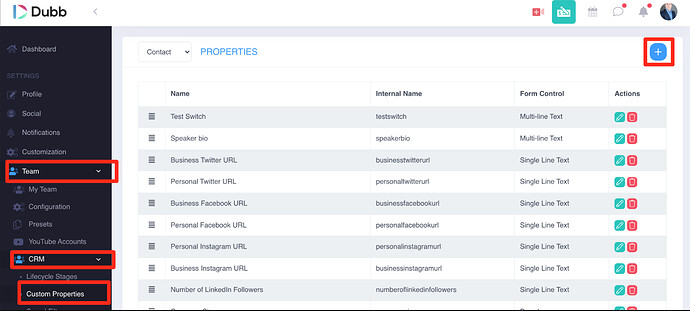Hi, I am utilising the CRM for my Recruitment business. I am uploading contacts via a csv file but would like to be able to add Tags in bulk, JOB TITLE and LOCATION being the main two. Is this option available? My workaround for Job Title is to A to Z that column which then allows me to select multiple contacts and then add the Job Title Tag. I can’t seem to get Location in the main view so can’t do this with Location Tag. Is there a way to get Locations in main list view with a sort option for that column?
The first part of your question:
How to add tags in Bulk
- you can import a CSV file and choose a tag to add to those contacts upon import. If those contacts already exist, it will only update them with the new tag
Part 2 Customize CRM
You can add custom fields to your Dubb CRM such as Location (see screenshot)