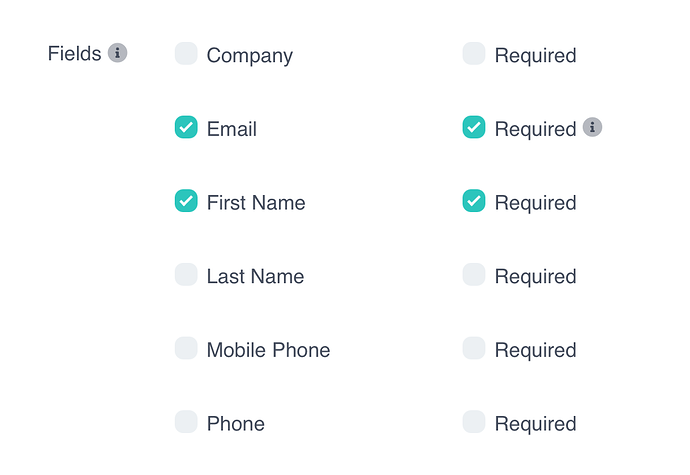Is it possible to add a free form text box on the video landing page?
1 Like
Hi @patrickwilliams you may refer to this support article about attaching forms on your video landing page: [How to Gate Your Video with a Form | Dubb Help Center] Hope this helps.
Hi I have a similar question - the video @naobis shared does show how to add Forms but it does not show how to add a custom text field / area where someone can enter any text they want.
Is there a way to add a text box for example “Please share your feedback” where someone can type whatever they’d like?
Hi @PapaBen ,
You can go to Teams>CRM>Custom Properties>Create New Custom Properties. Check out this tutorial video:
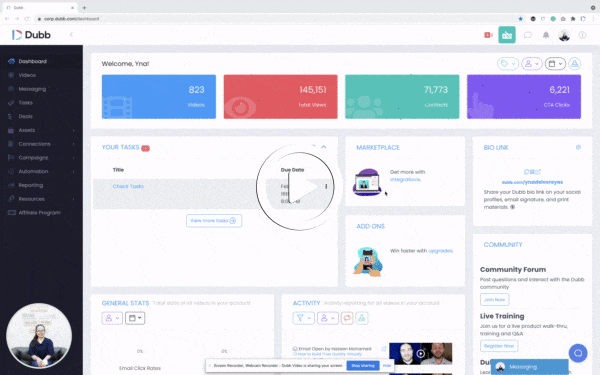
Watch Video (02:18)
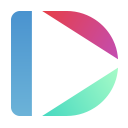 Video powered by Dubb
Video powered by Dubb
![]()