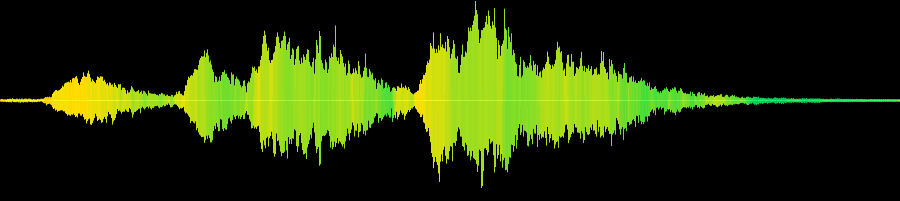- Add visual audio level indicator for audio track to guide and speed trimming.
- Show timestamps using the same units in both the video control and trim start and end settings.
I am glad Dubb offers a basic video editor I can use to trim out dead space or mistakes in videos. I don’t need or want anything more complicated. However, I think the process could be simpler and quicker.
Currently I have to scrub back and forth to find the spot I want to trim. A visual audio level indicator would help tremendously. If you want to see an implementation of this feature, I believe YouTube offers this in their editing tools.
Additionally, it’s hard to figure out the start and end times for trimming when the trim editor wants only seconds and the video playhead is in minutes:seconds format. With end times especially, I often have to mess around quite a bit to find the number that makes the trim editor happy. A consistent unit would help.