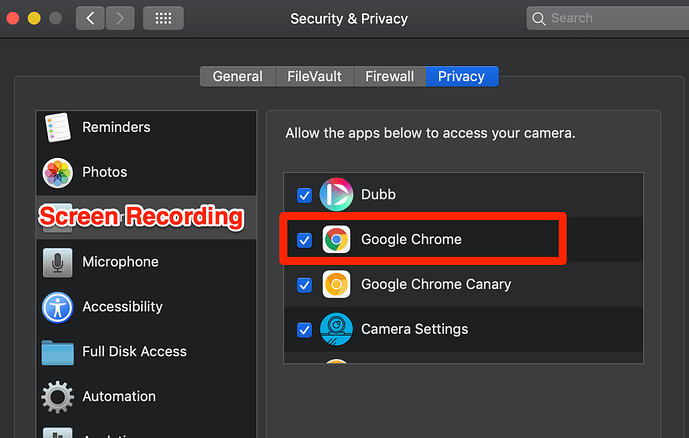I’m not able to get my Mac desktop app to work.
It’s appears to be stuck at 0% uploading a video and I can’t cancel the video upload.
I tried quitting the app, moving it to trash and reinstalling it but it just went back to the same frozen screen without having to log in again.
Are there more steps needed to properly uninstall the app so I can try reinstalling it?
Can you try logging out of the Desktop app using the Dubb icon in your top tool tray
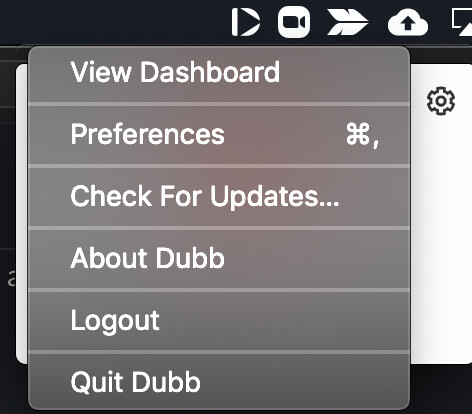
hi Darius, I was able to get the desktop app working last night on both of my iMacs.
The issue I’m still having is the Chrome Extension on my main iMac is sticking at 3% while uploading.
I’ve tried clearing my browser cache, uninstalling and reinstalling the extension and every time it sticks at 3%.
After typing this out I noticed that I can use the Chrome Extension inside of gmail and LinkedIn fine (and it uploads 100%) but it is NOT working outside of any application and I’m just trying to record my screen. Very strange.
Also, the extension shows an update but I’m not sure where to or how to update it. Please see the video below.
I can just use the desktop app I guess.
In your mac settings > security&privacy >
On the left column should be Screen Recording and on the Right should be an option for Chrome, make sure the box for chrome is checked let me know if this makes a difference. There is a setting on one computer and not the other that is causing the recording to get stuck
Hi Nat, regarding the Dubb Chrome Extension update, you will need to remove the extension from Chrome and then, add it again to your Chrome Browser. Hopefully, this will also help you resolve the uploading issue.
You can also send us the Chrome Browser developer console error of the upload page, for us to send the ticket to our tech team.