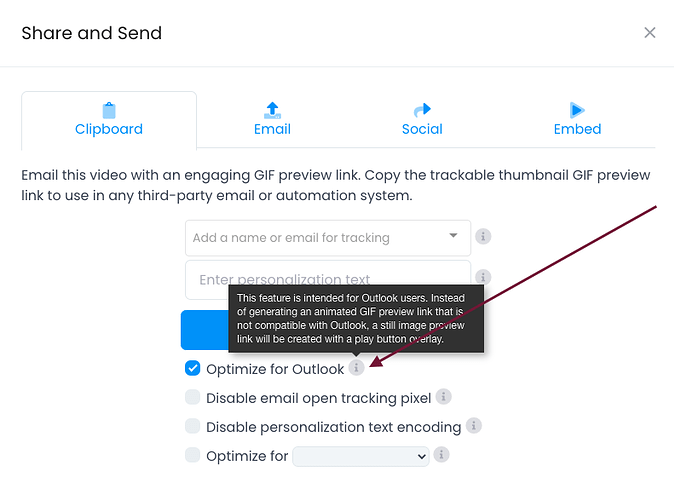The native functionality of Outlook requires that a user click a play button on an animated GIF in order to play it. This is a native feature in Outlook to prevent users from being bothered with animated GIFs.
We have new functionality that “Optimizes for Outlook” if you or your audience are Outlook users.
To find this, go to Dubb Dashboard > Video Edit Page > Share and Send Pop-up modal and click “Optimize for Outlook”. This will disable the animated GIF from the copy code and ensure that a flat non-animated image is used instead.